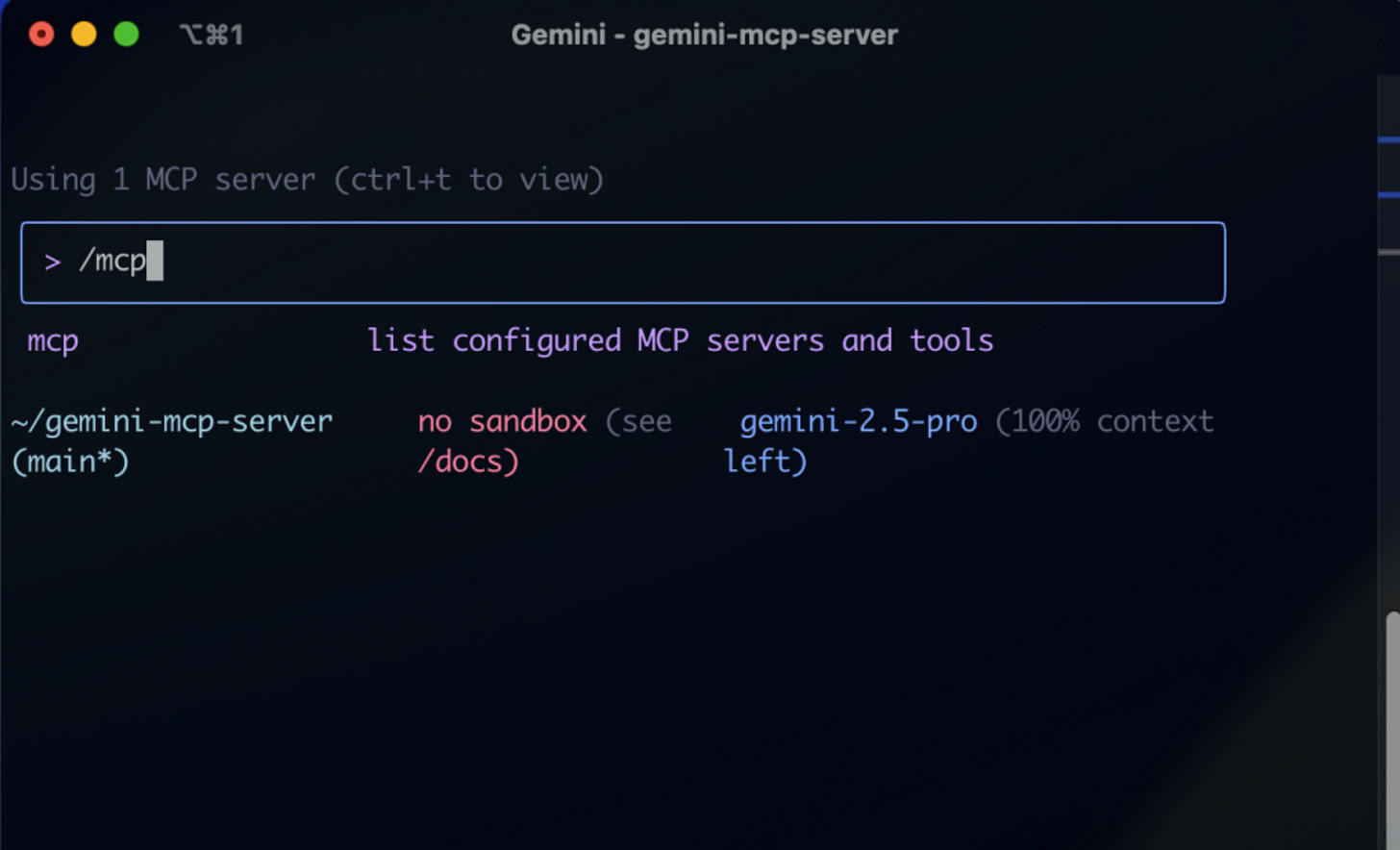Gemini CLI Advanced Tips and Top AI Agent Prompts
Gemini CLI Advanced Tips and Top AI Agent Prompts - Complete MCP integration guide, search tools, sandbox features, and Google's AI prompt engineering secrets for developers.
"AI Disruption" Publication 7000 Subscriptions 20% Discount Offer Link.
This section discusses advanced usage techniques and complete case studies for the Gemini CLI, along with a breakdown of the extensive prompt words behind the Gemini intelligent agent.
First, MCP. Here, we explain specific usage in combination with Context7 MCP.
Add the Context7 MCP server configuration in the ~/.gemini/settings.json file:
{
"mcpServers": {
"context7": {
"command": "npx",
"args": ["-y", "@upstash/context7-mcp"],
"timeout": 30000,
"trust": false
}
}
}Use HTTP transport (recommended for remote deployment):
{
"mcpServers": {
"context7": {
"httpUrl": "https://mcp.context7.com/mcp",
"timeout": 5000
}
}
}Check with the /mcp command below.
The demonstration effect is as follows:
Then, proceed with normal usage, similar to that in Cursor:
I need a PostgreSQL script to delete rows where the city field is empty.
Obtain the latest PostgreSQL syntax.
use context7.