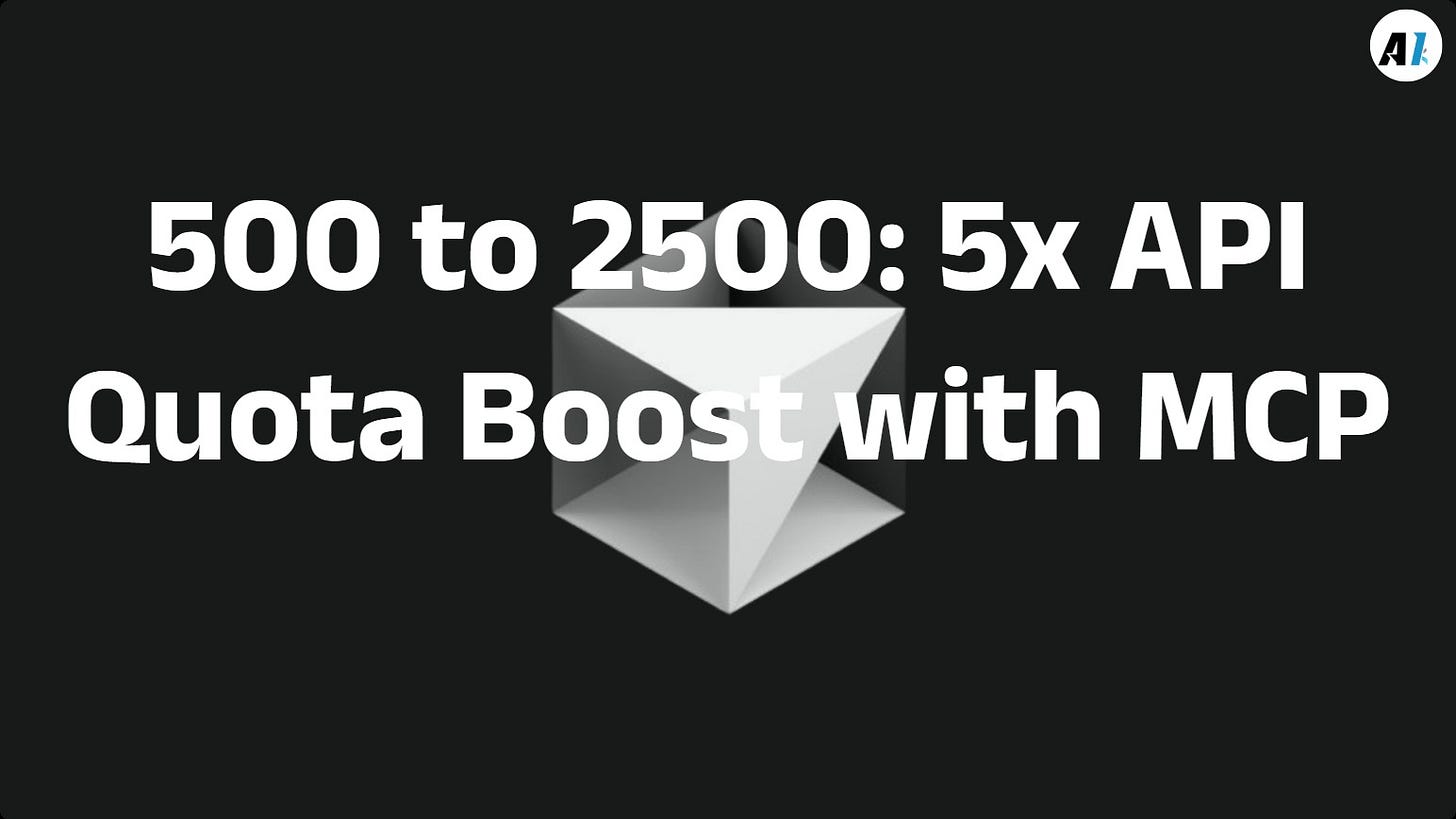Boost Cursor from 500 to 2500 with MCP: A 5x API Quota Upgrade Guide
Boost Cursor API quota 5x with MCP! Turn 500 requests into 2500—save costs & enhance productivity.
"AI Disruption" Publication 6800 Subscriptions 20% Discount Offer Link.
A Spell to Keep Cursor "Refilling Infinitely," Curing Quota Anxiety
The request limit for Cursor has always been a pain point for many.
500 requests a month sounds like a lot, but when you’re diving into work, fixing a bug, or building a complex feature, a few rounds of conversation can quickly burn through your quota.
Prompting Tip:
"...Each time you think you’ve fixed it, ask me in the terminal if I’m satisfied (read -P 'Fix complete, are you satisfied? (y/n)' response && echo $response). You can only exit when I reply 'yes.' If I don’t reply or reply with something else, keep fixing and repeat the process until I say 'yes.' This is critical."
This leverages Cursor’s tool-calling feature.
It essentially splits one request into multiple uses.
Instead of the AI silently completing the task and delivering, it pauses at each step, using the terminal to ask, “Done, are you satisfied?”
If you don’t respond with ‘y,’ it keeps refining.
Even for complex tasks, this trick lets you iterate with the AI within a single request quota until the issue is fully resolved.
It’s a pretty practical money-saving hack.
However, no matter how we craft prompts, once a request is sent, we can’t intervene during that round. We have to wait for Cursor to finish, then provide feedback and revisions in the next round, consuming another request quota.
So, is there a way to interact with Cursor without burning through our request quota? That’s where the “Interactive Feedback MCP” I recently discovered comes in!
Someone has turned this small need into an MCP tool.